Booking change history
Understand audit trails
An audit trail is a record of the changes that have been made to the application. It provides evidence of the sequence of activities that have been conducted within the application.
An audit trail allows you to track user activity made to entities (Bookings, Roles, Jobs, Resources). This includes recording when users add, delete, or update field values, as well as when they create or delete entities
The audit trail can be viewed by clicking on the History tab on the Details pane for the respective entities (Jobs, Resources, Bookings and Roles). An example for viewing the audit trail of a booking has been given below. (The Job and Role pane on the Roles board page does not have the History tab).
View the audit trail of a booking
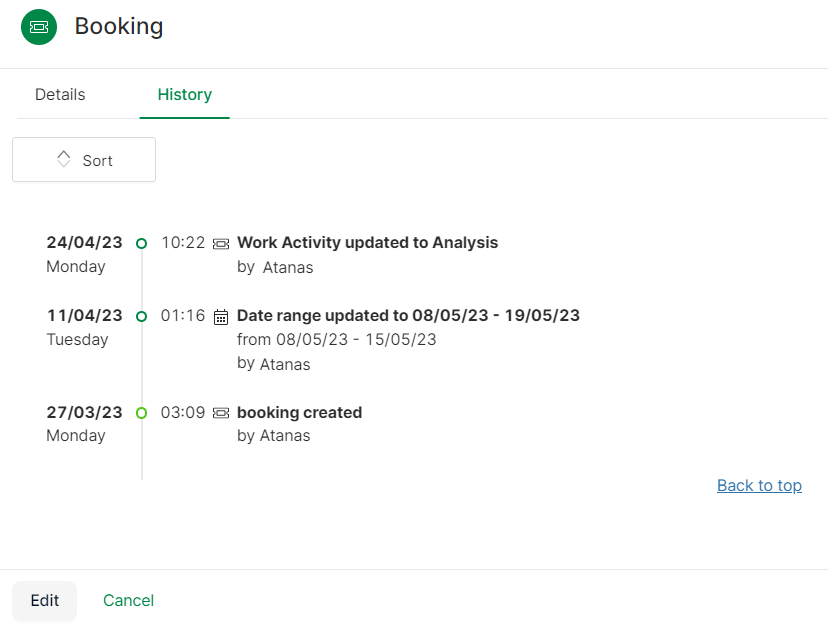
- Double-click the booking on the planner. The booking pane will be displayed
- Select the History tab. The audit trail is displayed
- Up to twenty entries will be displayed. Click Show more to view more
- The most recent update is displayed at the top
- The time stamps are displayed in chronological order and are grouped by days
- Click the Sort button to toggle the order as ascending or descending. Click Back to top to return to the top of the audit trail
- Expand a day to view a trail of activities conducted on that day
- The time stamp is colour coded as follows:
- Anything added is displayed in green. For example: creating a booking
- Anything removed is displayed in red. For example: deleting a booking
- Anything updated is displayed in blue. For example: changing the status of a job
Note
A resource that has been deleted from the system will not appear in the audit trail due to GDPR compliance. Instead, a "Resource not found" is displayed in the history audit trail when the resource responsible for the entity creation/update is deleted. Other missing fields will be followed by the term "not found".