Bookings
A Booking represents an allocation of a Resource to a Job for a specific date range and for a number of measurable hours.
A Booking requires the following attributes.
- Job: Every Booking is created against a Job.
- Assigned to: The Resource booked on the Job.
- If there is no Assigned to Resource, Retain creates an unassigned Booking.
- This field can be optional or mandatory.
- Date range: A start and end date for the Booking.
- Time allocation: The percentage of working hours, or the number of hours booked.
Booking Status
The Booking status field determines how Booking bars appear and whether or not Bookings count for certain calculations.
- Planned
- Booked time is deducted from Resource availability.
- Booked time contributes towards Resource utilisation, unless the Job is set to exclude Bookings from utilisation.
- Booked time affects the financial calculations for the individual Booking and the Job Total calculations for all Bookings on a Job.
- Unconfirmed
- Booked time is excluded from availability and utilisation.
- Booked time only affects the financial calculations for the individual Booking, and is excluded from the Job Total calculations (for all Bookings on a Job).
- Unconfirmed Bookings can create potential conflicts.
Booking Bars
On the Plans page, Retain displays Bookings visually as Booking bars.
Planned Bookings appear with a solid fill. Unconfirmed Bookings appear as an outline.
The colour of Booking bars is determined by the colour scheme. This colour codes your Bookings based on the selected Job, Resource or Booking fields.
View the Bookings bars legend
Retain displays the colour codes of Booking bars in the legend.
- Navigate to the Plans page.
- Click View > Bar options > Legend. Alternatively, press the L key.
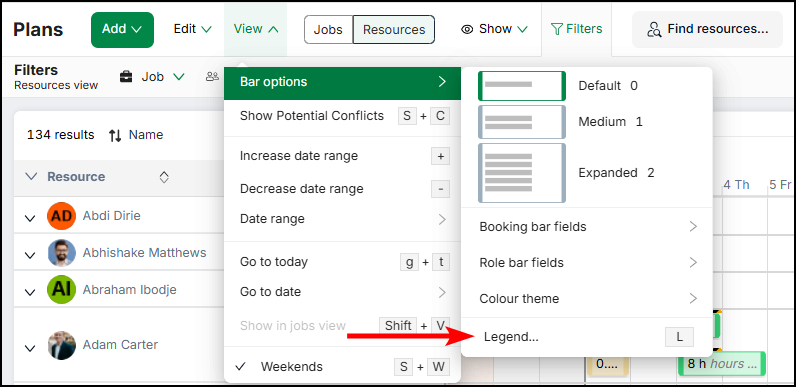
Booking Financial Calculations
Financial calculations for a Booking such as Cost, Revenue and Profit are determined by a combination of the Charge Rate of the Resource who is assigned to the Booking and the Charge Type of the Job.
For more information on calculations, see Cost & Revenue.