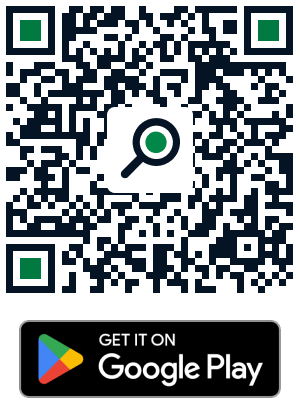Understand the mobile app
Overview
For the purpose of these help pages, the Retain mobile app is referred to as the 'Retain app' or the 'app' and Retain Cloud website as the 'Retain Cloud website' or the 'website'.
The Retain app allows you to interact with the Retain Cloud website on your mobile phone, enabling you to perform simple actions on the go. Information across the Retain Cloud website and the Retain app is synchronised automatically in a few seconds, so the information on your Retain app is always up to date and can be used and shared across your organisation.

How to install
The Retain app is available on the Apple App Store. If you would like a special preview, contact our support team for assistance.
Compatibility
The Retain app supports both Android phones (OS 4.1 onwards) and iPhones (iOS 12.0 onwards).
Synchronizing data
The Retain app synchronizes data automatically with the Retain Cloud website whenever you are connected to the Internet.
Security and permissions
Some security settings are common to both the app and the Retain Cloud website.
Permissions for using different features of the app can be set via the security settings on the Retain Cloud website. As a rule, permissions for the app should reflect the permissions that have been set on website. For example, fields that are hidden for you on the website will also be hidden on the app.