Change settings
Notification settings
To set notifications:
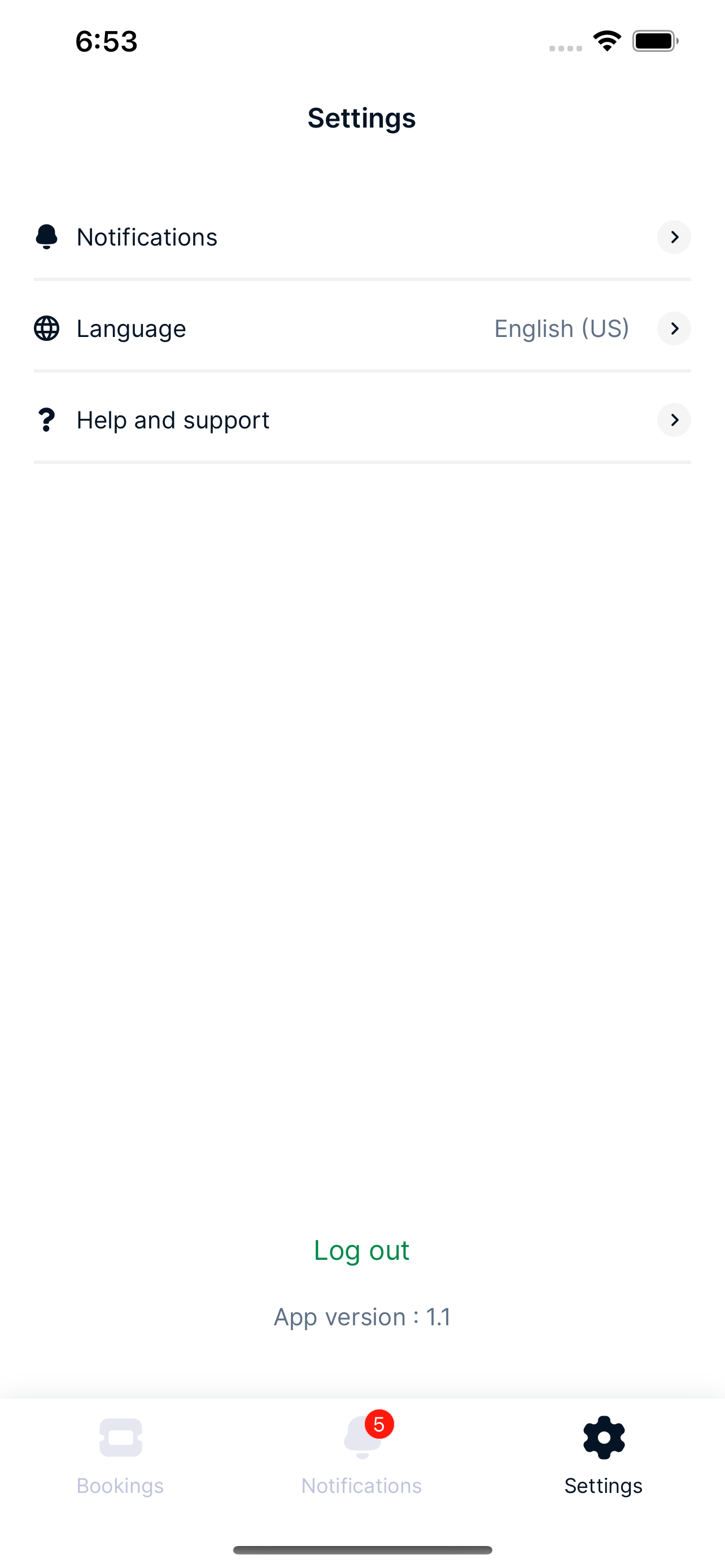
-
Select Settings -> Notifications
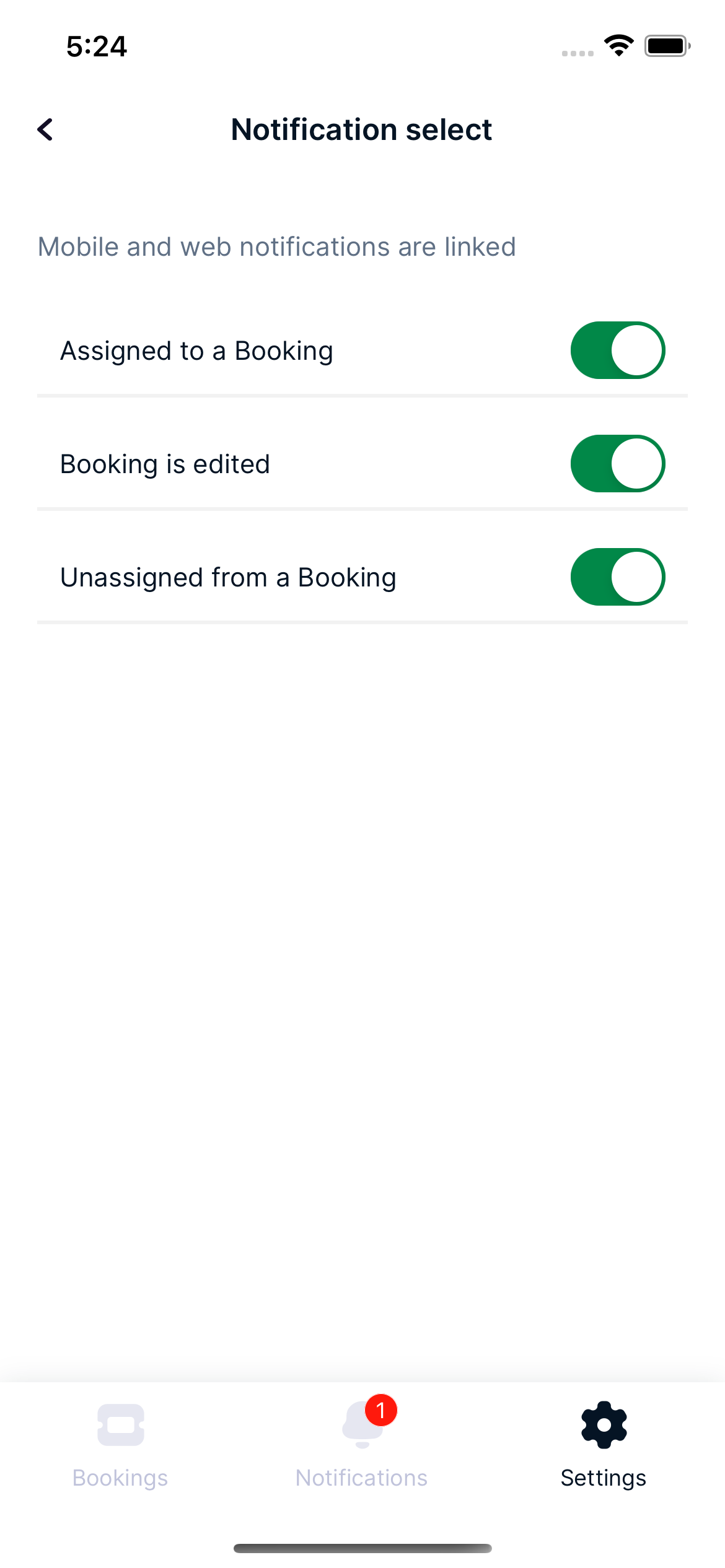
-
Toggle Assigned to a Booking to 'on' if you wish to receive notifications when you are assigned to a booking
- Toggle Booking is edited to 'on' if you wish to receive notifications when your booking is edited
- Toggle Unassigned from a Booking to 'on' if you wish to receive notifications when you are unassigned from a booking
Note
Setting notifications on the app will also set them on the Retain Cloud website.
Language settings
To set the language for your app:
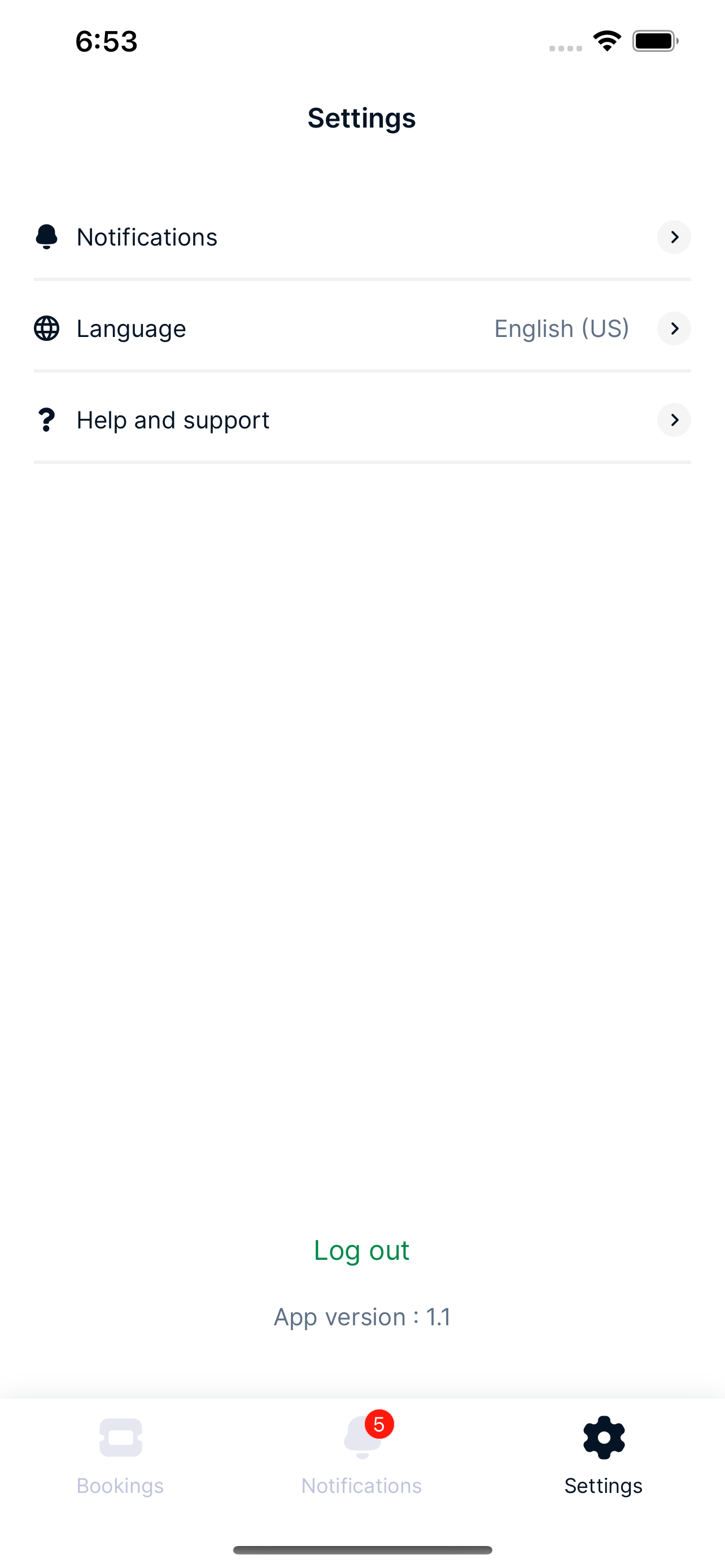
-
Select Settings -> Notifications -> Language
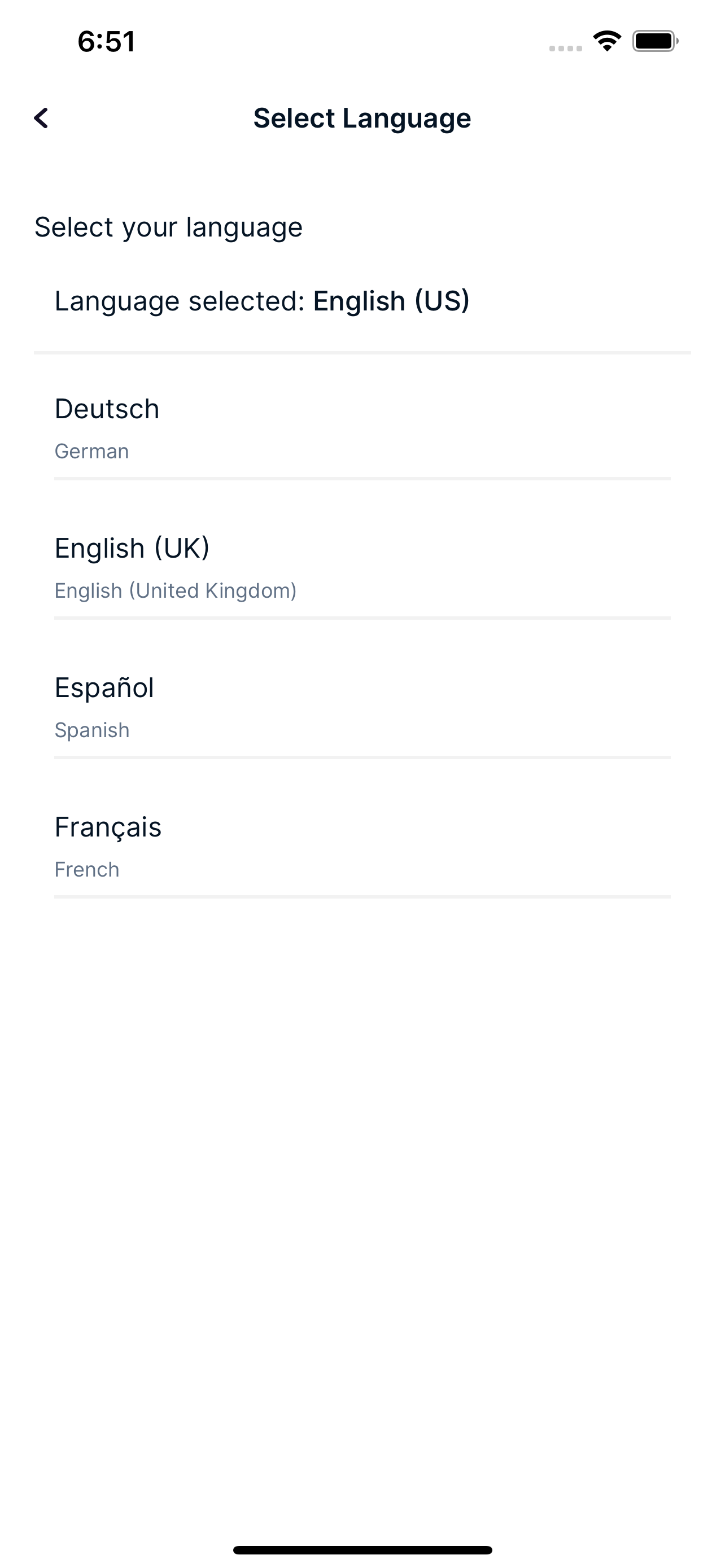
-
Select the language of your choice
You may also select your language of choice by selecting Change language from the Home screen.
View help
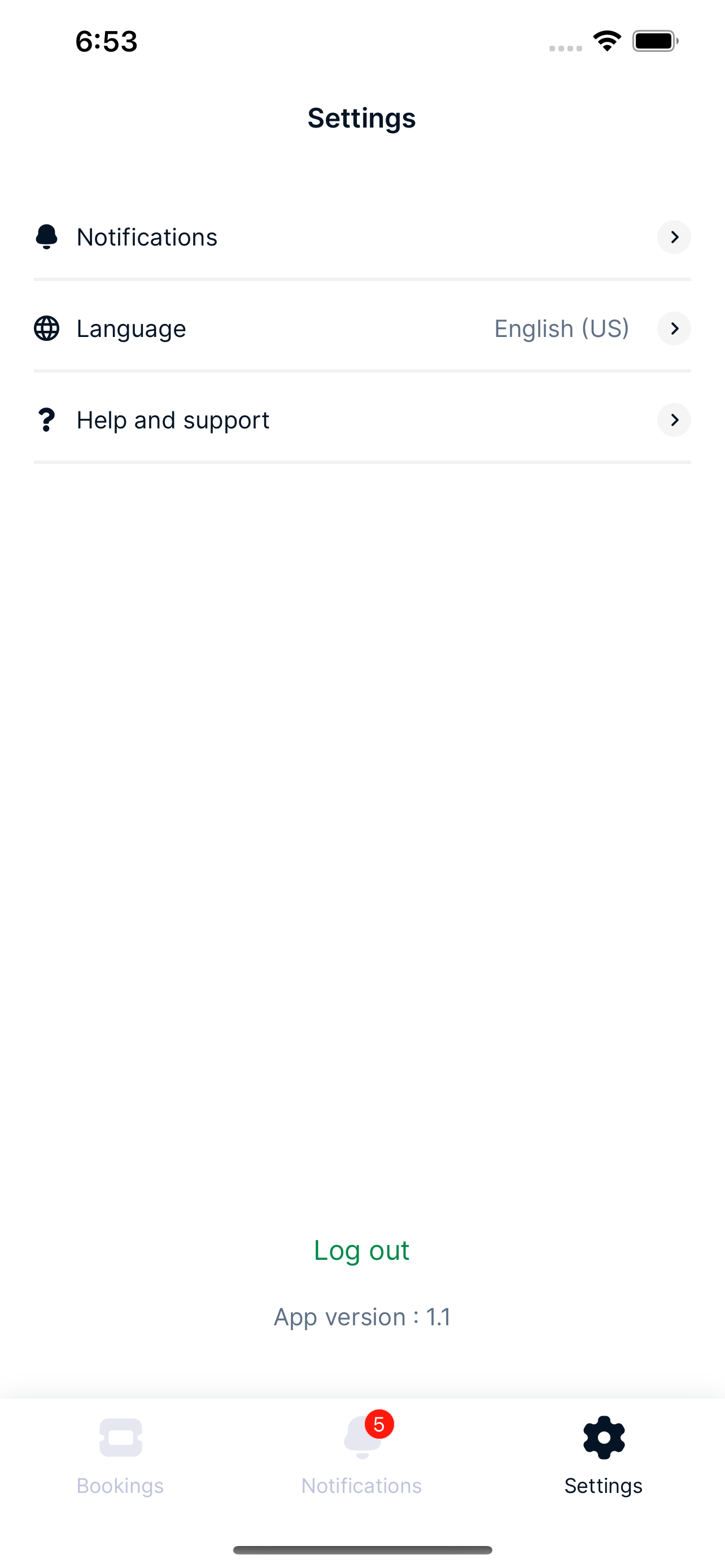
- Select Settings -> Notifications
- Select Help