Set up planning data
Create an alias
An alias is a more familiar term that can be used throughout your application. You may add aliases to make unfamiliar terms more recognisable.
Aliases may be added for Jobs, Resources, Bookings, Roles, Divisions, Departments, Scenarios and Clients. The Aliases you choose will replace the terms 'Job', 'Resource', 'Booking', 'Role', 'Division', 'Department', 'Scenario' and 'Client' respectively. For example, you may choose to refer to a ‘Job’ as ‘Project’. You will have to create a new alias for ‘Job’ called ‘Project’.
Note
It is not mandatory to create an alias and you may continue to refer to the default terms 'Job', 'Resource', 'Role', 'Scenario', 'Client', 'Division', 'Department' and 'Booking' if you choose.
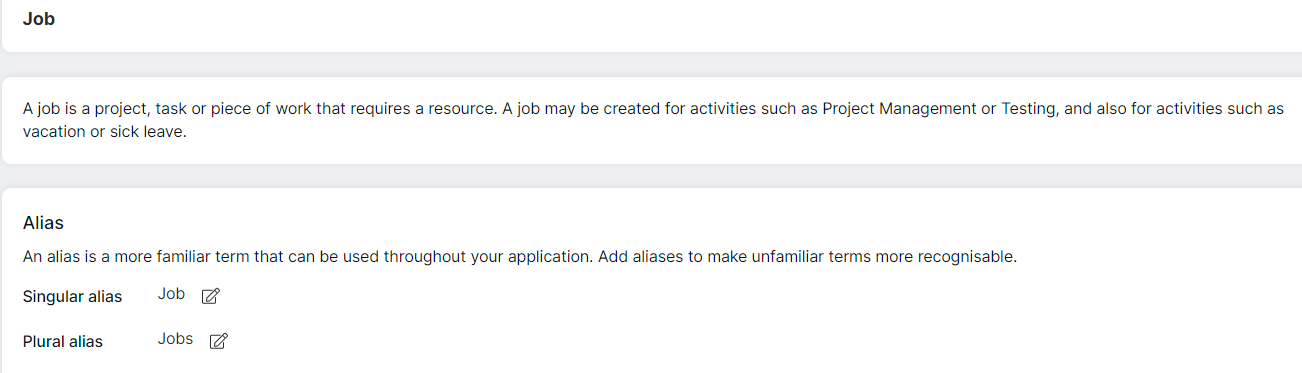
To create an alias:
- Select Settings → Planning data from the navigation menu on the left
- Select the entity that you want to create an alias for, like Booking, Job, Role etc For example, to create an alias for ‘Job’, select ‘Job’
- Enter a singular alias and a plural alias of your choice. For example, you may choose an alias called ‘Project’ for ‘Job’. The singular will be ‘Project’ and plural ‘Projects’. You may enter any term of your choice
- Click Save Changes