What's New in Retain Cloud
Version 2.1 (September 2025)
Auto Assignment
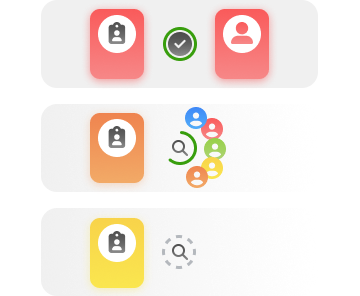
The Auto Assign functionality automatically finds the right Resources and assigns them to Roles by Requirement. It finds and assigns Resources to Roles based on the availability of the Resource and their suitability to the requirements of the Role. This saves users time and manual effort in searching for and assigning Resources to Roles. The Auto Assign functionality can also use AI to find the most suitable Resource when a perfect match is not available. To learn more and to enable AI matching, Contact us.
Job hours budget enhancements

New Job fields allow you to track your Target revenue, Costs budget, Profit margin target, and Hours budget. If the revenue, costs, profits, or hours of the Job are at risk, Retain displays warnings to alert you.
The List View page
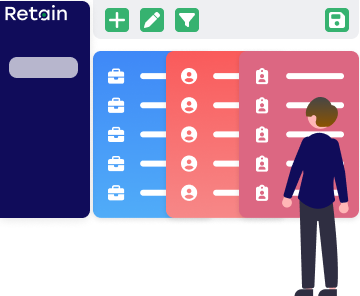
The List View page is a new and updated version of the Jobs page. It allows you to view and manage your Jobs, Resources, and Roles all in one place. Create Jobs, Clients, Scenarios and Roles, edit Jobs and Roles, and filter the data by a range of criteria. It allows you to manage multiple Jobs, Resources, or Roles simultaneously, and to save your configuration of the page as a workspace.
Retain allows you to rename the pages in the navigation pane. To rename the List view page, see Set up the display pages in the left menu.
Workspaces serve a similar function to plans on the Plans page. We will update the terminology of plans to match workspaces in a future release.
The Roles tab on the List View page displays the same data as the Roles Inbox. We will deprecate the Roles Inbox in a future release.
Profile enhancements
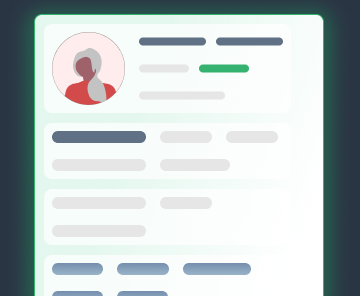
This release includes a new design of the Profile page. The redesign makes information clearer to view and easier to maintain. On the Profile page, the Recent Work table now includes any Jobs on which the Resource has at least one Booking in the past.
Reporting enhancements

Retain now allows you to report on Skills tags and the Skills they are assigned to, and on when Resources last updated their Skills profiles.
Skills approval

A new security profile setting allows you to decide whether a Resource can edit their own Skills, or whether they require approval from their line manager.
Skills endorsements
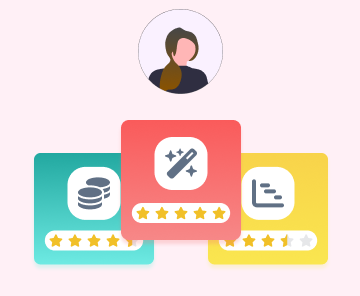
Job managers, or users appointed by Job managers, now have the ability to review a Resource's performance on a Job. This gives Job managers more qualitative data to assess a Resource's performance, in addition to the number of hours they worked. Reviews include a star rating, specific Skill endorsements, areas for improvement, and merit badges for the Resource to display on their Profile.
Skills notifications
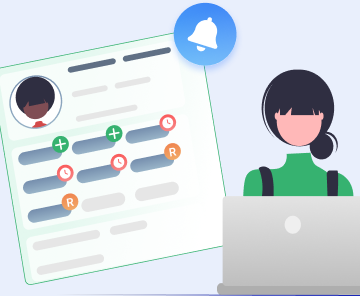
Retain now includes notifications to inform you when your Skills are due to expire, when the Skills of a Resource you manage are due to expire, or when you have recommended Skills to add to your profile.
Version 2.0.1 (July 2025)
Extended JSON Functionality
This release extends the JSON functionality in Security Profiles. It includes two new built-in fields, Division and Department, for both Clients and Jobs. When you create a JSON rule in a security profile for a Booking, Client, Job, Resource, Role, or Scenario, you can now use fields from across the application, for example using a Resource field in a Job rule. For more information, see Specify complex security conditions using JSON.
Customise Your Password Requirements
Retain now allows you to customise the password requirements for your users. Choose the minimum number of characters, whether the password requires uppercase letters, and whether the password requires number or special characters. Contact us to customise your password requirements.
Hide Unassigned Roles
When you navigate to the Plans page, Retain automatically hides unassigned Roles. In the Show menu, under the "Roles" toggle, use the new "Unassigned roles" toggle to show or hide unassigned Roles. This enhancement improves performance by reducing the number of Roles displayed when you first load the page.
Assignments On Requested Roles By Requirement
When you assign a Resource to a Role by requirement in the Requested state, Retain now moves the Role to the Resource's row in the Plans page. From there, you can right-click the Role and select "Make Live" to create a booking. Unassigned Roles are easiest to manage from the Roles inbox, then view against the Resource's schedule on the Plans page.
Version 2.0 (May 2025)
Summary Page
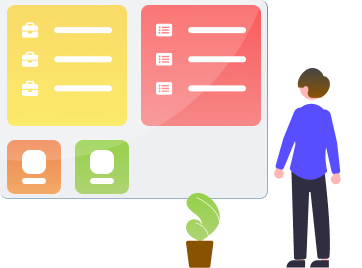
On login, users are presented with the new Summary Page containing details on bookings, jobs, and roles. The page is subsequently accessed by clicking the company logo in the top left of the application. This can be customised with widgets based on user preference.
Retain Skills Library

Retain version 2.0 comes with a Skills Library. This can be used as a guide to build a Skills taxonomy for your organisation. Access to the Skills Library is licensed, contact us to find out more.
Resource Skills Preferences
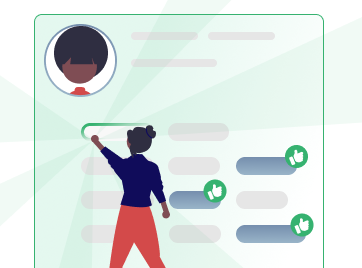
You are able to indicate which Skills are your Primary, Secondary, and Preferred Skills to use on engagements. This can be done through your Profile page.
Resource Skills Recommendations
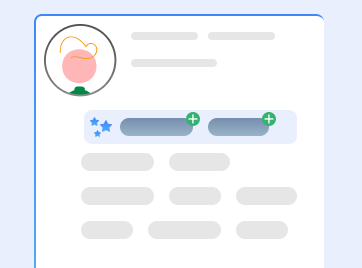
Individuals are recommended skills based on their job title and their Primary Skill by Retain. These can then be quickly added to the user's profile. Users are notified to check recommendations every 3 months. The Skills recommended are based on Skills in your taxonomy. We recommend you regularly add Skills to your taxonomy using the Skills Library to ensure users are recommended new Skills.
Standard reports and Reports Save As

Retain has re-organised report templates based on user feedback. In addition, Reports now have a Save as button enabled within the module. This allows you to quickly copy visuals and utilise them in your own custom reports. You are limited to 30 custom reports, contact us if you wish to increase this limit.
Unconfirmed Booking Notifications
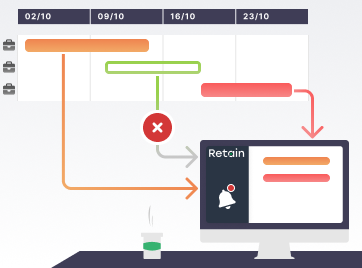
Unconfirmed Booking notifications can be turned off globally for all users. Use this control to prevent resources from being notified of assignment to unconfirmed bookings.
Job filters available in more places
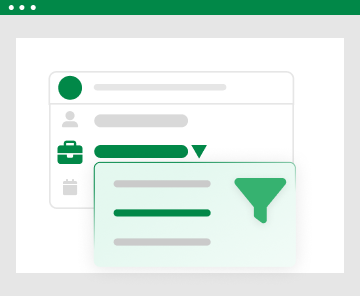
The job filter for job fields is now available in more places in the application, making it easier for you to find the job that you are looking for.
Version 1.23 (Feb 2025)
Recurring bookings
![]()
Create recurring bookings at fixed intervals until a certain date. You can also edit/delete a single booking in the recurring series, bookings following a particular booking, or the entire series.
Behavioural profiling of resources
![]()
A behavioural profiling service by C-me provides actionable insights based on behavioural profiles of resources in your team. You can feed this data into Retain Cloud as 'Skills' that can be filtered or included in role requirements. This is useful for building balanced teams based on diverse personality traits. Access to C-me is controlled by your product licence.
Duplicate Jobs
![]()
You can now duplicate even those jobs which do not have bookings.
Hide Budget fields
![]()
Hide one or more fields in the Budget section for Jobs, Bookings and/or Roles. This allows you to hide financial information from certain user groups or remove the financial fields from Retain Cloud entirely to customise your application as per your requirements.
Version 1.22 (Oct 2024)
Filters updates
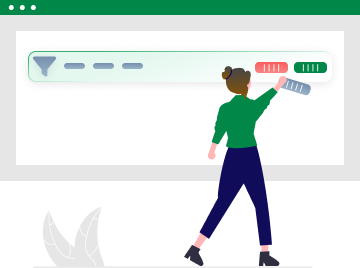
Filtering capability on Plans has been updated based on user feedback to remove pain points and reduce the number of clicks.
The Discard changes and Clear filters button have been replaced by Reset filters. Plans can now be reset to the original default state simply by clicking the Reset filters button instead of having to refresh the application. Text in the filter input fields can be replaced by entering/selecting different fields and then clicking Apply.
Duplication in bulk
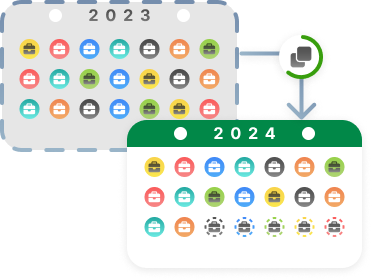
You can now Duplicate jobs and their bookings in bulk.
You can select multiple jobs and their bookings from a selected date range and duplicate them for a later date or time interval. You can also select bookings from multiple jobs and duplicate those bookings on successor jobs in the future (especially helpful if you create jobs outside of Retain Cloud). See understand next and previous jobs for more information.
Version 1.21 (Jun 2024)
Improved Performance
Enhanced loading speed and application response.

Version 1.20 (Mar 2024)
Improved filters
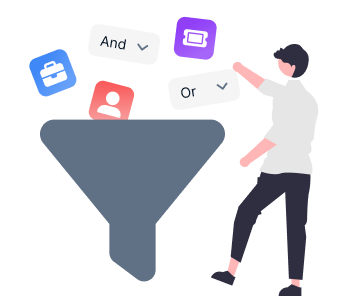
Create unlimited filters using logical operators like 'And' and/or 'Or' and gain more control by using the simple yet powerful filter user-interface.
Improved accessibility
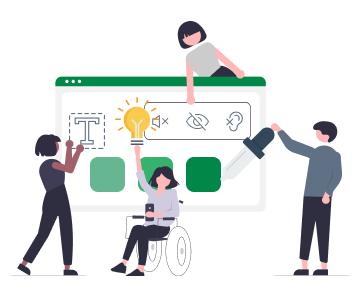
Application accessibility has been improved in accordance to industry standards.
AI Suggestions improvements
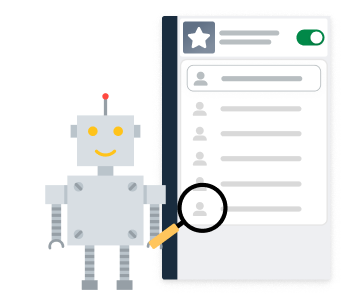
Discover Retain's AI capability, in suggesting resources for criteria roles, simply by using a toggle in the Suggestions pane. Understand the implications of using AI for suggesting resources and the difference when AI is not used.
Show/hide labels on bars
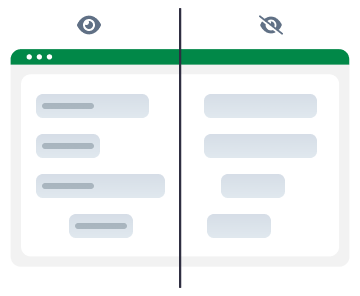
Control the visibility of labels by toggling them on and off on Booking and/or Role bars. You can hide labels while still displaying the units (e.g. £, h, %). The Bars menu option has been removed from the top menu and is now available directly under the View menu as Bar options.
Password complexity
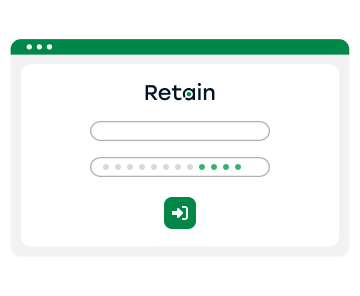
A minimum password length of at least 12 characters is now a requirement for new user accounts and users who reset their current passwords.
Version 1.19 (Jan 2024)
Operation Log
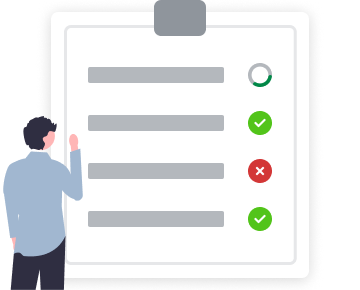
View a record of all job duplication operations performed on the site in the Operation Log.
Duplicate Job enhancements

Duplicate more than one job at a time, queueing subsequent duplicate job operations. View the queue in the Operations Log and get detailed notifications of progress. You can also duplicate a Job by selecting Duplicate from the Actions menu on the Jobs pane via the Plans page.
New notification banner and maintenance screen
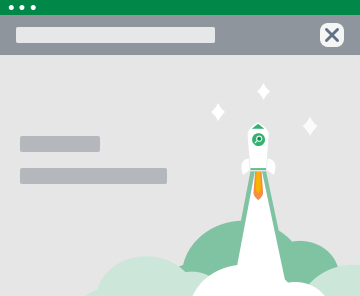
A new Notification banner is displayed prior to maintenance, allowing you to remain informed of scheduled maintenance periods. A new 'Undergoing Maintenance' screen displays during the actual maintenance period.
Multi-selection improvements
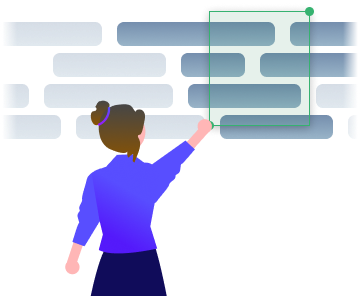
Select multiple bookings and/or roles by dragging with a mouse through the Planner grid.
Resource finder improvements
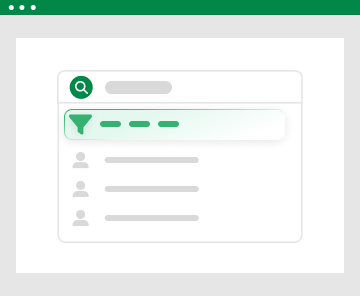
Find resources filters have been improved to match the Resource filters on the Plans page (including custom resource fields).
Multi-value lookup fields
Multi-value lookup fields are now supported in JSON rules.
Version 1.18 (Oct 2023)
Assess the type of a Booking/Role bar field at a glance
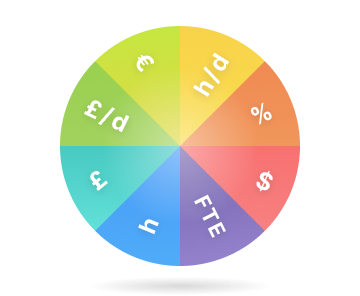
Unit prefixes and suffixes can now be applied to booking/role bars by using the formatting setting of numeric fields, which is fixed for built-in fields and customisable for custom fields. It is now easy to see, at a glance, the type of value that a field represents - percentage, currency, days etc.
Introducing Scenarios

Role Groups are now called Scenarios. Easily compare scenarios by viewing the cost, revenue and profit for each.
Assess project health

You can now assess the progress of a project in terms of time, cost, and quality to determine the overall project health.
Keyboard shortcut for dismissing error message on Table View page
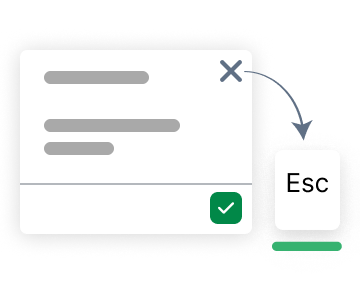
Press the Esc key to dismiss the 'Invalid hours' error message which pops up on entering invalid hours on the Table View grid. This time-saving mechanism allows you to dismiss the message by using your keyboard instead of the mouse.
Improved audit history trail

Audit trail has been expanded to more entities like Jobs, Resources and Roles. Accessibility has been improved by allowing access through the Details pane.
Report creation and sharing
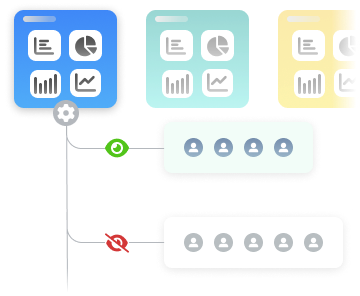
Create new reports and share them with other security profiles and resources.
Look-up support in custom & JSON security settings
Select and use look-ups in Custom conditions and JSON security conditions.
More privileges to selected users
A new workflow option allows selected users to act as requesters, granting them the privileges of requesters and allowing them to edit draft roles created by other users, return requested roles to draft state, and delete roles created by other users.
New field to aid API integrations
A new built-in field 'ExternalID' provided for each entity and table in the tableaccess table, allows you to assign unique identifiers to entities for running integrations.
Version 1.17 (25 Jul 2023)
Resource suggestion using artificial intelligence (AI)
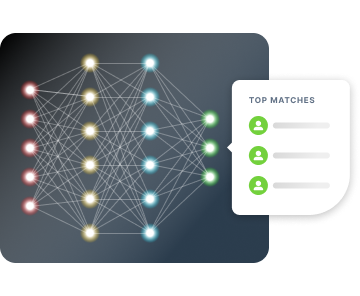
When fetching suggested resources to fill a criteria role, resources will be suggested using AI. Resources which are a perfect match will be suggested along with resources which may be suitable based on similar skills and work experience. This feature is activated per-tenant and is dependent on your licence.
Contact us if you are interested in a preview of AI with Retain.
Create new job/client entities via lookups
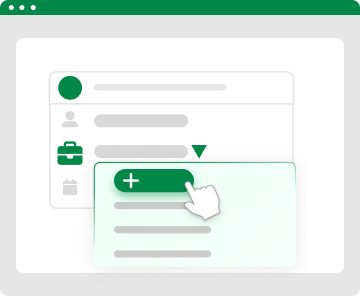
When searching for Jobs/Clients, you can now create new Jobs/Clients mid-flow from the lookup instead of having to go to another page.
Duplicate a Job
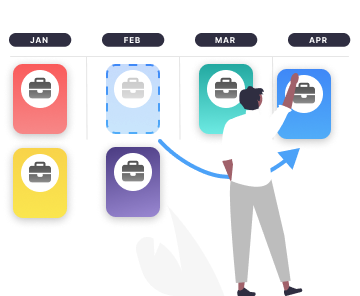
Duplicate bookings on a job to another job and/or date. This feature allows Resource Managers to duplicate all the bookings on a single job within a specified timeframe. The duplicated bookings can be moved to a different start date and job as specified by you
Last login
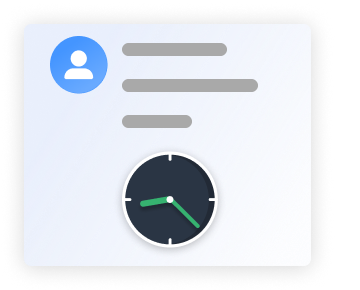
View the last successful login of resources on the user management page, profile page, details pane and field pickers in the Records list on Plans and Table view pages.
Sorting by incremental value lists
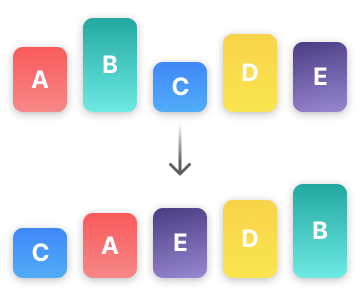
Sort records on the Planner or Table View using a field with an Incremental value list. For example, if you sort by Grade (ascending) then records will be displayed in increasing order of seniority as specified in the Value lists.
Service accounts
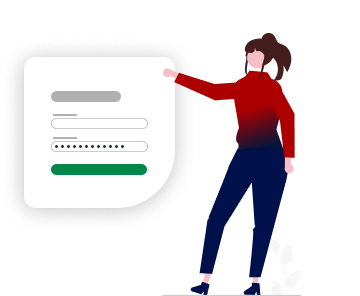
You can now add up to five service accounts to run your integrations.
Version 1.16 (17 May 2023)
Over budget warning

When creating or editing a booking, a warning is displayed when your selected resource(s) exceeds the budget (due to resource costs and days required) allocated to the job. If your Job exceeds the budget, the 'Budget consumed' field on the Job details page is displayed in red. For jobs with billing type 'Fixed price', the 'Profit Margin' field is displayed in red when cost exceeds the fixed price.
Split bookings

Easily split a booking on the Planner into multiple bookings by interacting with booking bars after pressing and holding the 's' keyboard key.
Filter the list of jobs when creating/editing a booking
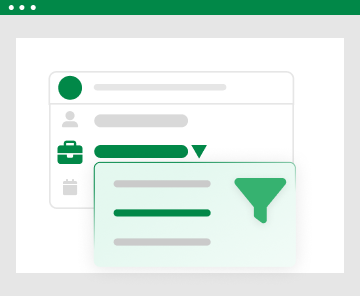
Use and apply Job filters to filter long lists to quickly find the job you need when creating or editing a booking.
Hide inactive resources
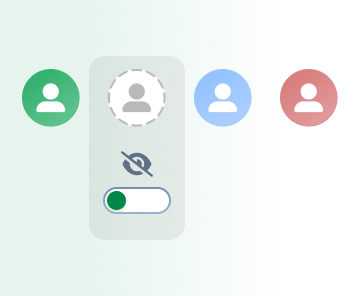
Choose to hide inactive resources on the Planner and Table view via the Show menu.
Hide unassigned rows on the Planner
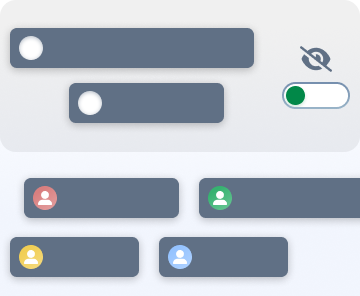
Choose to hide unassigned rows on the Planner via the Show menu.
Show a booking/role in both Job and Resource view

Select a booking/role on the Planner to view it in both Job and Resource view. Rotate between viewing resources booked on the same job or jobs allocated to the same resource. Save your view as a new plan for future reference.
Inactive user time-out

You will no longer be timed out while actively using Retain Cloud. Active sessions are now renewed automatically in the background without impacting your use of the application or logging you out. Timeout will only occur after a period of inactivity.
Version 1.15.1 (18 Feb 2023)
Retain mobile

Access Retain Cloud on your mobile phone via the Retain Mobile app to perform simple actions on the go.
Simplified navigation for Plans and Table view
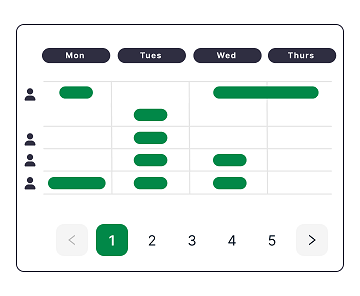
Simplified navigation for Plans and Table view allows ease of use and performance benefits when navigating through a large number of records.
Version 1.15 (31st Jan 2023)
Specify complex security conditions using JSON

Security rules defined using pre-defined conditions can be restrictive as they allow you to use built-in fields only. Specify complex security conditions using JSON to build sophisticated rules that require multi-level links, allowing you full control over the definition of security rules.
Role templates
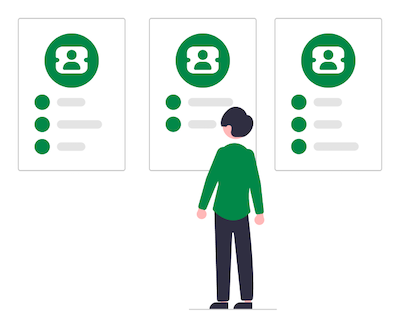
Save commonly used criteria roles as templates or use templates to create new criteria roles with pre-defined information already filled in.
Role marketplace
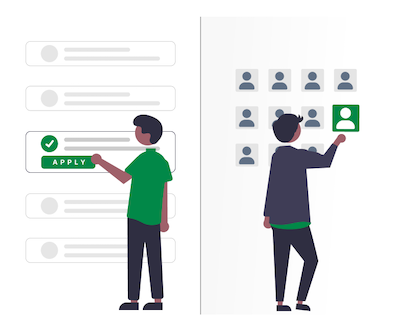
Criteria roles can now be published to appear on a brand new page called the Roles board or the Role marketplace. Potential applicants can take a detailed look at all the roles on offer and apply to those of interest.
Table view
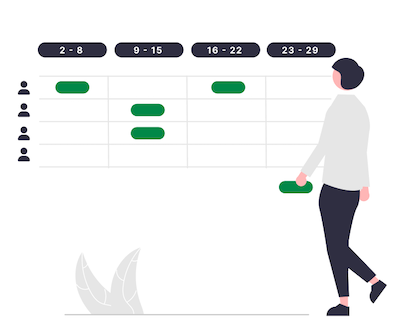
Manage time spent on jobs in hours using Table view. The Table view page provides a cell-based, tabular interface for viewing and editing booked time where you can enter hours directly in the grid. This is especially useful for clients who do not use start and end dates but allocate resources in terms of hours spent on a job in a given week. The Excel style interface is a quick and efficient way to do this.
Recent work
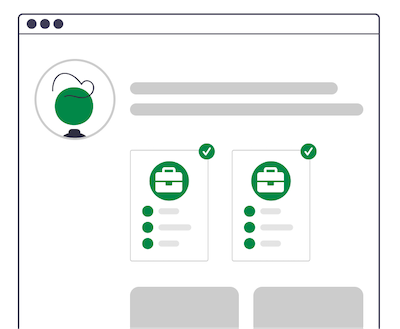
Recent work allows you to track a resource's work history based on their previous bookings.
Education and previous experience of resources
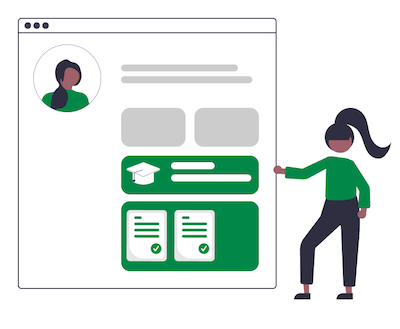
A new section for Education and Experience has been added to the Talent Profiles, allowing resources to add and manage their education and work experience.
Fixed price project

A fixed price billing, irrespective of time and material spent, can now be applied to projects, giving a level of protection and security against rising project costs.
Report templates
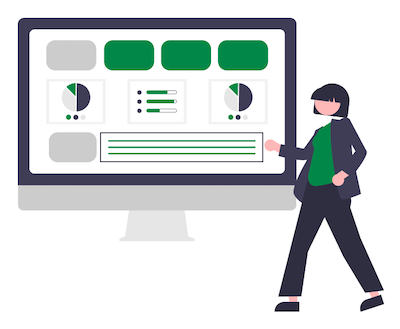
New PowerBI report template on Overbooked resources is now available which displays the number of resources which are overbooked and shows breakdowns based on different resource attributes.
Custom security conditions

Using pre-defined security conditions may be restrictive. To gain more control, you can define your own custom conditions for security profiles.
Version 1.14 (18 Nov 2022)
Assign multiple resources to a criteria role
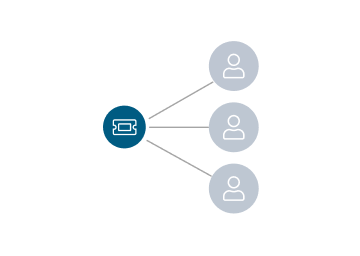
Multiple resources can be assigned to a criteria role by using new methods of time allocation by FTE or number of resources.
Multiple resources assigned to criteria roles on the Roles inbox
Criteria roles with multiple resources assigned are now displayed on the Roles inbox with all the associated information. The 3-dot menu, the edit menu and the actions menu options have been updated to include actions relevant to multiple resources assigned to criteria roles. Filtering options on the Roles inbox have been updated to include multi-assignee criteria roles. Multiple resources assigned to a criteria role can also be viewed via the Resources pane.
Multiple resources assigned to criteria roles on the Planner
Criteria roles with multiple resources assigned are now displayed on the planner in the Jobs view and the resource view. See how to distinguish between assignee, role and booking bars on the planner.
Potential conflicts
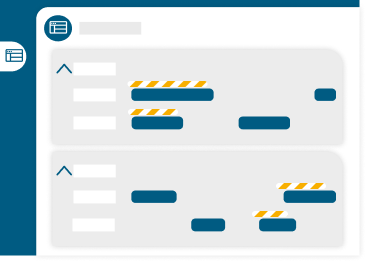
Over-allocated assignees are now highlighted. Potential conflicts are highlighted when a resource assigned to a requested role/unconfirmed booking would result in a conflict if that role is made live or that booking becomes a planned booking.
Job milestones
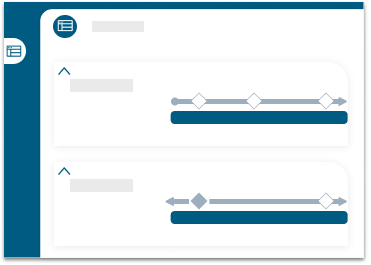
Job milestones allow project managers to convey status updates to stakeholders, keep track of the job timeline and assess whether planning is on the right track towards completing a job or falling behind schedule. Project managers may use job milestones to define the scope of a job, research important Key Performance Indicators (KPI) and to allocate resources.
Email notifications and notification preferences
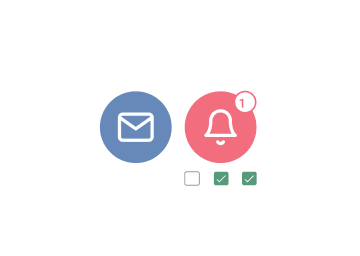
Configure your notification preferences to receive email notifications either as a single email only showcasing one notification at a time or as a bundle where you receive all notifications of the day.
User management page improvements
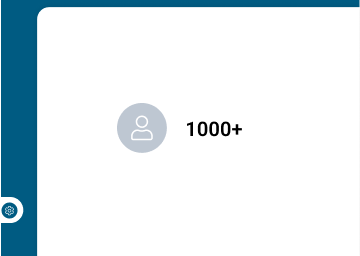
User management page now handles searching/loading/sorting efficiently when there are more than 1000 resources.
Profile switcher
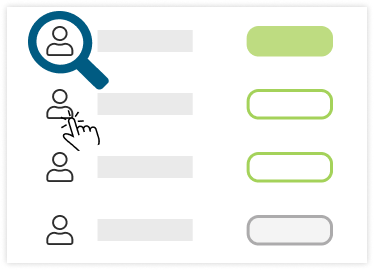
View profiles of other resources even if you do not have admin permissions. Switch back to your own profile from another resource's profile.
German language support
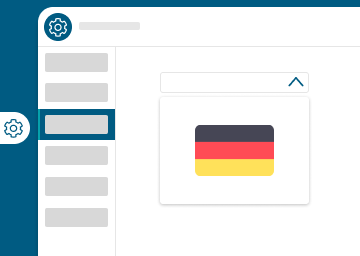
The user interface and dates can now be viewed in German.
New template for reports
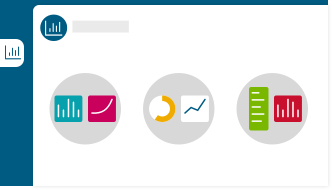
A new Power BI report template is now available. You can now set a specific date range and an availability threshold, with a slider to filter out resources with specific availability. Numbers and charts display breakdown by hours, billable hours, and availability by resource location, division, department, etc. You can swap views to assess how the availability compares against roles demand to help you decide if you have enough available capacity to meet demand.
Version 1.12 (28 Jul 2022)
A quick people finder for staffing

A quick way to search for resources based on your criteria without changing your plans filters. Create a booking or a role or even edit resources from the search results.
A prominent visual indicator for conflicts
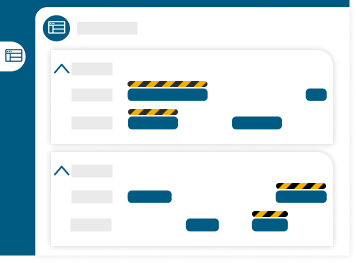
The styling for live conflicts has been updated to make conflicts more prominent and accessible.
Read restrictions on planning data
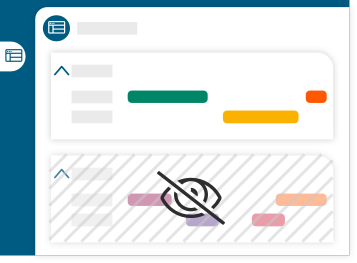
Control the data users can see. Especially helpful to clients with high volumes of data or confidential data.
Simple shortlisting of suggested resources

A simple way to shortlist individuals who are a part of suggested resources giving Requesters, Approvers and Assigners shared visibility.
Centralised workflow for roles
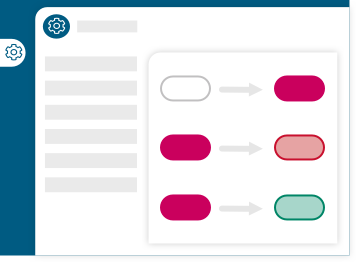
A more intuitive user interface allows you to progress roles as part of a structured workflow. New workflow options for roles by requirements determine which users can request, assign and approve roles.
Editable full time equivalent (FTE) reference diary per job
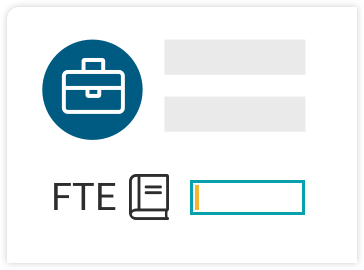
Associate a FTE reference diary to a job via a new job reference diary lookup field. View or filter the job reference diary in the planner. The Job FTE reference diary field now drives the calculations for Booking FTE assigned and Job FTEs (previously this was fixed as the Standard company diary for all jobs).
Save Jobs view
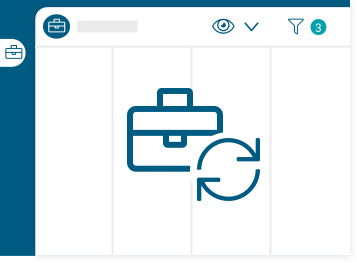
Filtering and column preferences are now saved on the Jobs page when you navigate away, allowing you to continue from where you left off after you revisit the Jobs page.
New 'Save as' option for Plans
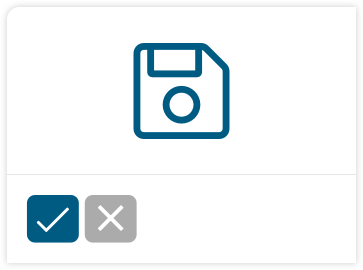
A new Save as a new plan option on the Plan menu makes it easier to make copies of plans and set sharing options. This also makes the Save dialog less confusing.
New 'Available hours' field
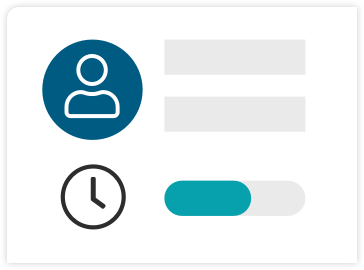
A dedicated Available hours field which returns the number of available hours within a given date range. This allows you to easily view and filter on available hours in plans and reports.
Filter improvements
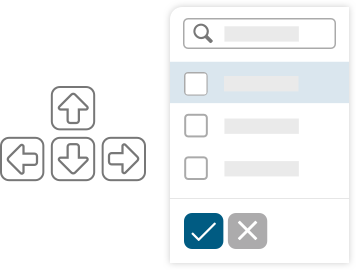
Add multiple filters at once when searching. Keyboard support now available to select and add filters. Search box available in more areas (when adding columns to plans, jobs).
Reporting updates
In Reports:
- Resource Skills data is now available to report on
- Billability has been renamed to Chargeable utilisation
Version 1.11 (28 Apr 2022)
Roll forward selected bookings
Roll forward helps to plan repeating seasonal work by allowing you to copy selected bookings from one job to another in the future, as either planned or unconfirmed bookings.
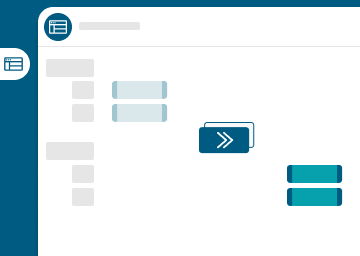
Outlook Calendar sync
Outlook integration allows individuals to view their Retain schedule as calendar entries (requires Microsoft Office 365\Exchange Online).
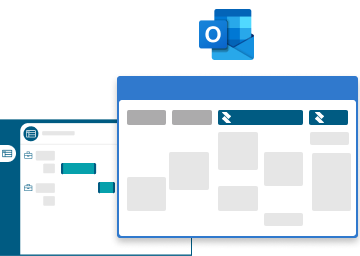
Single Sign On (SSO) with AzureAD
SSO with AzureAD lets Retain Cloud users login to Retain Cloud using their existing AzureAD authentication credentials.
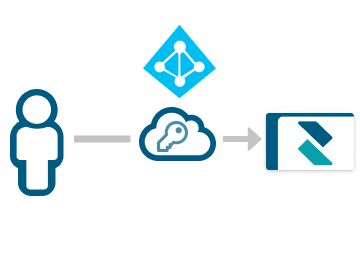
Localisation
French and Spanish language options.
Local date formatting.
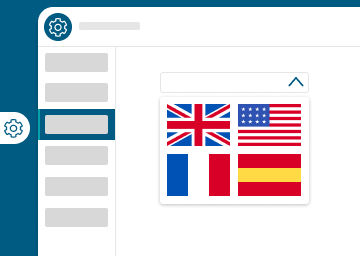
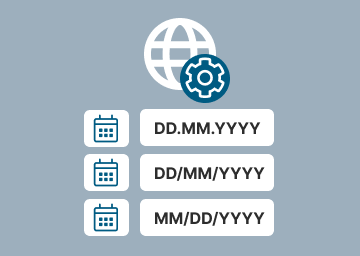
Roles and requesting
A suite of improvements when requesting individuals or requirements:
- View, create, edit, delete and approve roles by requirements across all pages includes plans and roles
- Require skills and levels when requesting role by requirements
- Select, edit, progress roles in bulk
- Requirements based on lookup fields now accept multiple values that match 'is one of'
- Duplicate requested and live roles to draft
- Cut/Copy/Paste criteria roles in plans
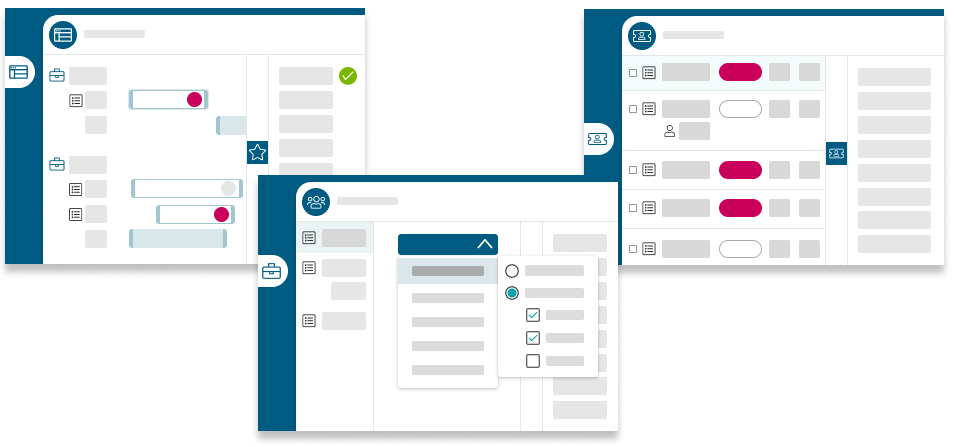
View assigned time in FTE units
Full Time Equivalent (FTE) fields display the time allocation on bookings and jobs in FTE units (when measured against the standard company diary).
Fields can be displayed in Plans, used in filters and can be selected as Booking-bar fields. They can also be selected to appear on the Jobs page and on Reports.
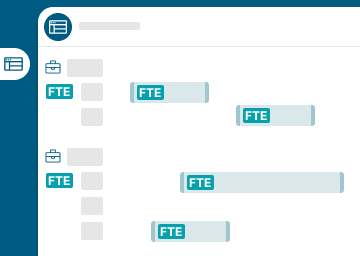
API Support
Integrate Retain Cloud services into your platform with the help of Retain Cloud APIs.
Logic Apps
Visually create business processes and complete workflows through Logic Apps for your integrations with Retain Cloud.
Version 1.10 (14 Feb 2022)
Criteria based roles

Criteria based roles allow you to specify requirements, view a list of suggested resources that match those requirements, assign a resource to the role and then create or request bookings.
Direct way to access roles
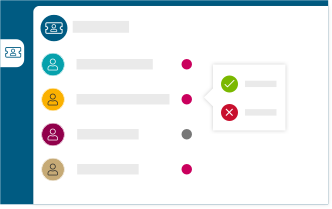
Roles can be accessed via the jobs page and can also be configured and viewed on the Planner. However, Resource Managers responsible for satisfying demand often deal with people and teams rather than jobs. To allow quick access to Resource managers, roles can now be accessed directly from the left navigation menu without having to go via Jobs or Plans. Roles can be viewed and actioned simply as a flat list, not grouped by jobs.
Ungrouped roles
Ungrouped roles facilitate rapid creation of roles with minimal information. This is useful for organisations that do not require the ability to group their demand, as demand is now dealt with on a per job basis. This further removes barriers and validation problems when managing roles across different jobs, as roles can now be easily moved to jobs irrespective of role groups.
Move roles across role groups and jobs
Easily move roles to other role groups and jobs.
Simple timesheets
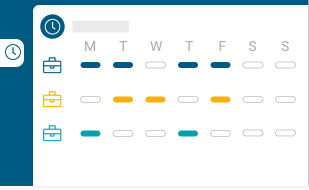
View and log the hours you've worked against multiple jobs, one week at a time, in timesheets. Timesheets are useful for reporting purposes to compare planned time (bookings) with actual time.
Notifications

Get notified about actions of interest to you.
Landing page for reports

A new landing page for reports presents data in a meaningful way for senior stakeholders by combining important metrics in one view.
Report templates
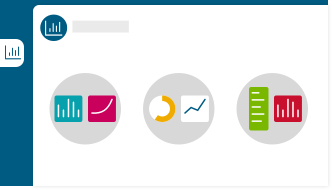
Use Retain report templates as a base to create your own reports.
Version 1.9 (06 Dec 2021)
Admin-defined colour themes for roles

Like bookings, admins can now add a colour theme to display each value of a role field in a different colour on your plan. Non-admin users can apply custom colour themes to role bars in their plans. Colour themes are visible in the Legend.
Progress roles in your plans
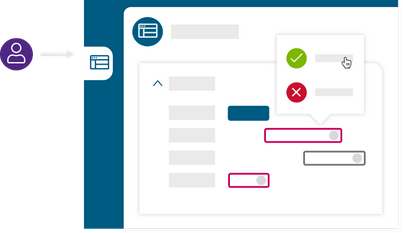
Save your role as a draft, request a role for a booking, reject a role or complete a role to create a booking.
Improvements to import functionality
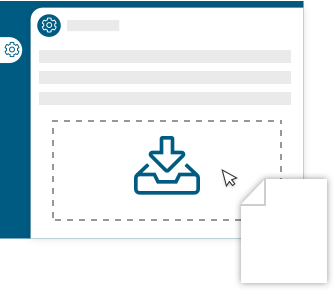
It is now possible to import larger amounts of data in one go.
Ability to upload and attach documents is now licence dependent
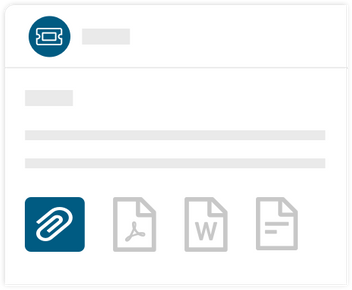
API Integrations support
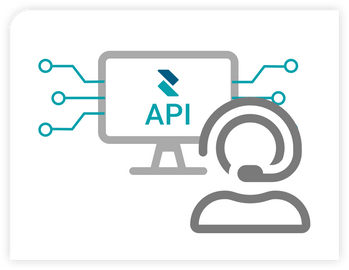
Improved support to set up API integrations for custom, history and multi-value fields.
Version 1.8 (22 Sep 2021)
Support for currencies
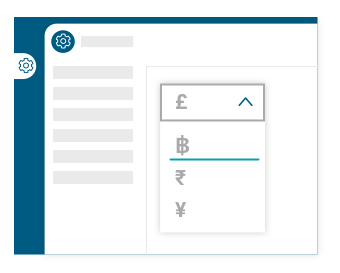
Several currencies are now supported. You can configure your system currency through admin settings.
Dynamic transform and transfer of custom fields from role to bookings
Dynamic transform and transfer of all role fields to a Booking when you set up custom fields for a role and a booking, with the same name and type.
Create, edit and delete roles from the planner

Easily create, edit and delete roles directly from the planner. Perform these operations in bulk for further ease.
Filter reports on custom fields
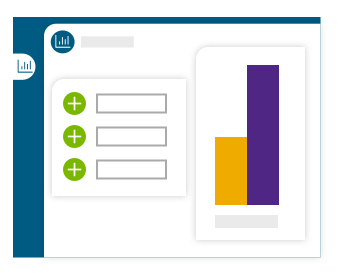
Action roles from the Jobs screen
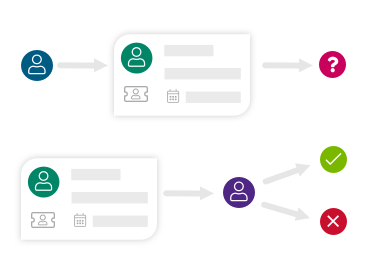
Filter jobs that require action and action roles from the Jobs page.
Version 1.7.1 (21 Jul 2021)
General bugfixes and improvements.
Version 1.6 (30 Apr 2021)
Updates to limits on diaries and skills
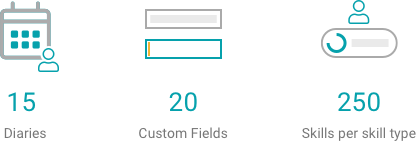
You can now add up to 15 diaries and up to 20 custom fields per entity in your planning data forms. You can configure up to 10 skill types, with each type now supporting an increased limit of 250 skills with up to 5 levels and 3 fields.
Fill and update forms faster
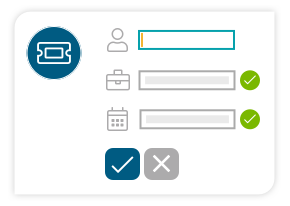
Prefill forms with default values to save time.
New security controls

Configure security profiles to restrict users from creating, editing or deleting planning data. Restrict users from editing individual fields or hide fields entirely.
Save time by editing multiple items only once
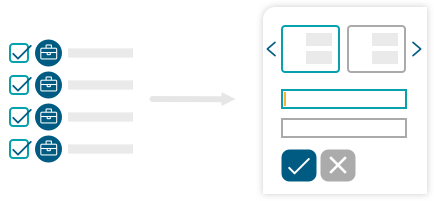
It is now easy to edit bookings and jobs in bulk, for example, to change the Department of all the staff in a team or to update the status of multiple jobs.
Introducing Roles
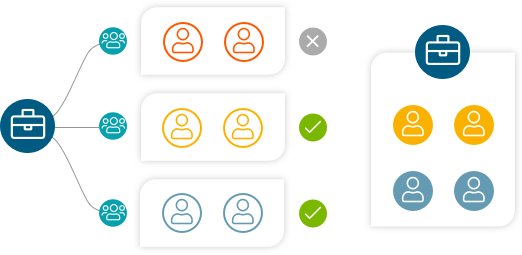
Create and compare different role groups and tweak them to compare costs, revenues and profits. Once ready, progress your preferred role to a live booking.
Version 1.5.3 (23 Feb 2021)
Planner grid optimisation
Resource rows now display bookings that are on different jobs in a single row.

Click on the expand arrow to see a sub-row for each job, like they used to appear.
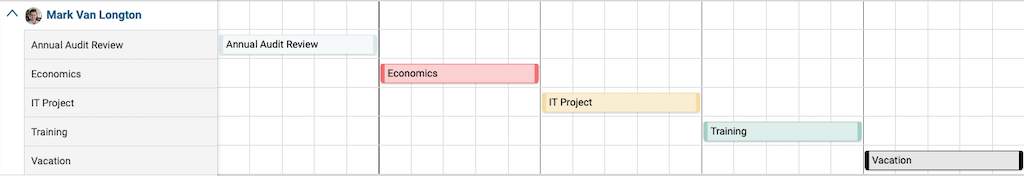
Version 1.5 (14 Dec 2020)
- Hide weekends
- Create bookings for several resources at the same time
- Select multiple bookings to move, edit or delete them at the same time
- Apply a colour theme to the plan based on the values of a selected field
- Ability to set a custom cost and revenue for a booking
- Simplified way to create new bookings
- Specify the order of values in display lists
- Admins can create multiple colour themes
Version 1.4 (21 Sep 2020)
- Create custom fields
- Multiple diary support
- Audit trail showing the change history of bookings
- Added skill levels and fields
- Added cost and revenue calculations
- General bugfixes and performance improvements
Version 1.3 (1 Aug 2020)
- Ability to hide historic jobs or resources
- Improved time allocation for bookings, allowing hours per day
- Ability to add comments to bookings
- New fields to show when planning data was created and updated
- Improved Help menu including documentation, Colour Legend information and Keyboard shortcuts
- Design improvements