Clients
Understand clients
Jobs for the same organisation can be classified and differentiated by using Clients.
Clients refers to your organisation’s clients or customers.
A client may have several jobs.
For example, if you have separate accounts for sectors of the same company, there could be a client called 'ABC Company' and separate jobs for the 'Treasury' and 'Pensions' departments.
This allows you to make separate bookings for each job while still having an overview of the 'ABC Company' client as follows:
- Client = ABC Company
- Job = ABC Treasury
- Job = ABC Pensions
Add clients
- Select Add → Client from the top menu. A popup is displayed
- Enter the details
- Click Create
Search for clients
- Click Edit → Manage Clients. A popup is displayed
- Enter the name of the client to search for. Typing one or more characters
displays a list of suggestions. You may also click on the link to display more clients as highlighted in the screen below
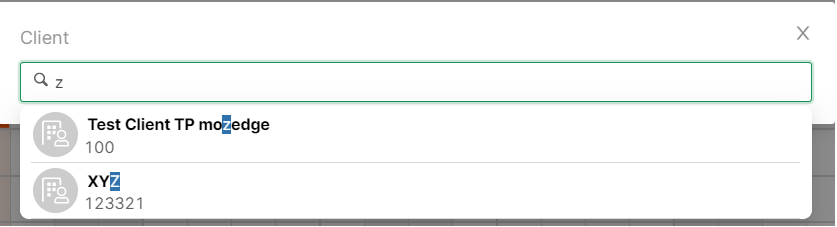
- Click on a client in the list
Edit clients
Note
Edit is disabled when more than one client is selected.
- Search for a client
- A popup is displayed
- Edit the details
- Click Save changes
Delete clients
- Search for a client
- A popup is displayed
- Click Delete Client
- Confirm the deletion
Attach documents
See Upload and Attach documents for more detail on uploading and attaching documents.