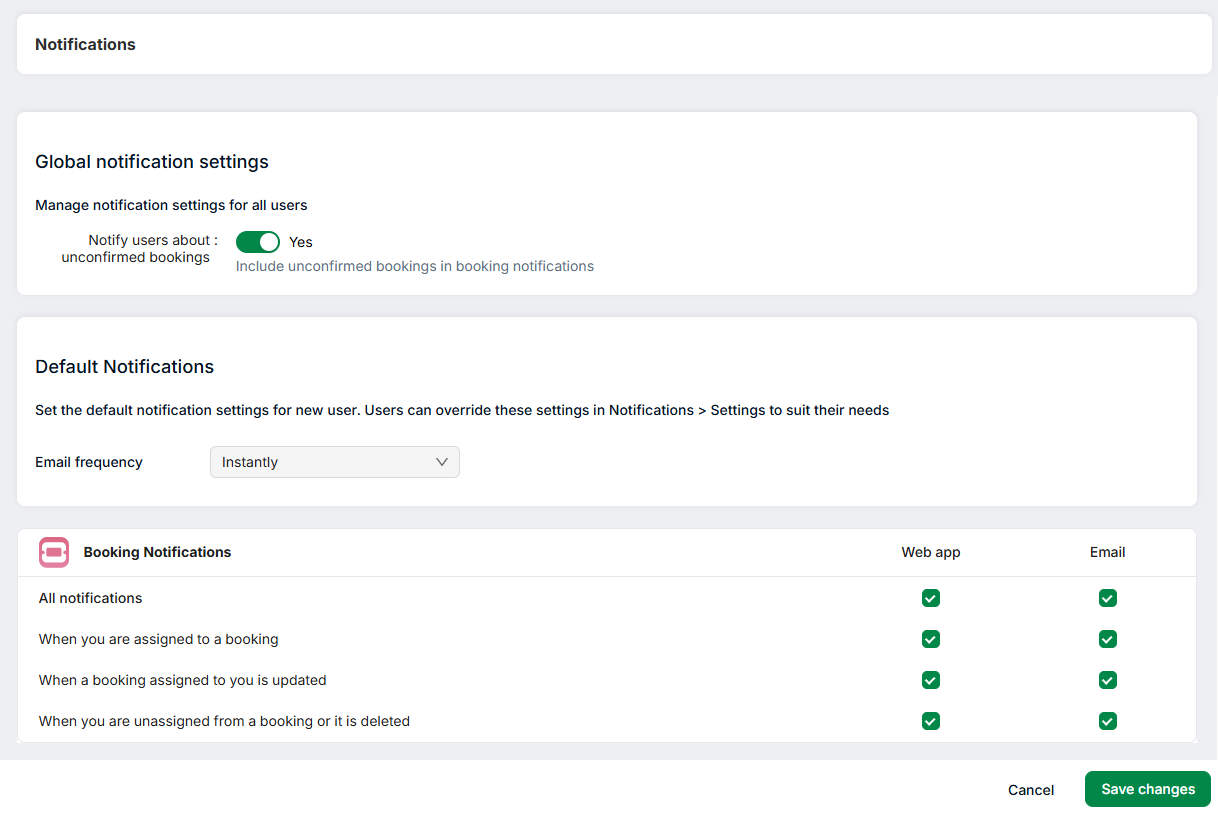Setting defaults for new users
Set default notifications for new users from the notifications page in settings. Users may override these default notifications afterwards by configuring their own notification preferences
The Global notification settings toggle is used to control Unconfirmed Booking notifications.