Set up the system currency
You can configure system currency to ensure that it displays consistently throughout the application:
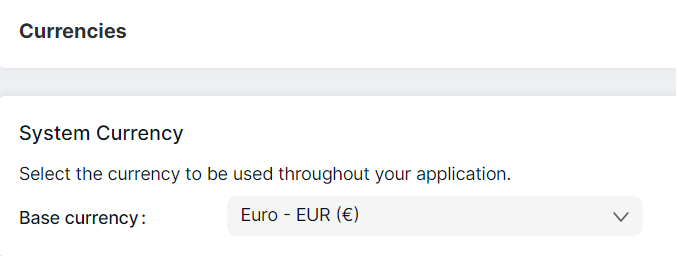
- Select Settings → Cost and Revenue → Currencies from the left navigation menu. The Currencies page will be displayed
- Select the Base currency from the dropdown. Default currency: British Pound. Save changes button gets enabled after a currency is selected
- Click Save Changes. The symbol for the selected currency is now displayed by default in the currency field throughout the application