Timesheets
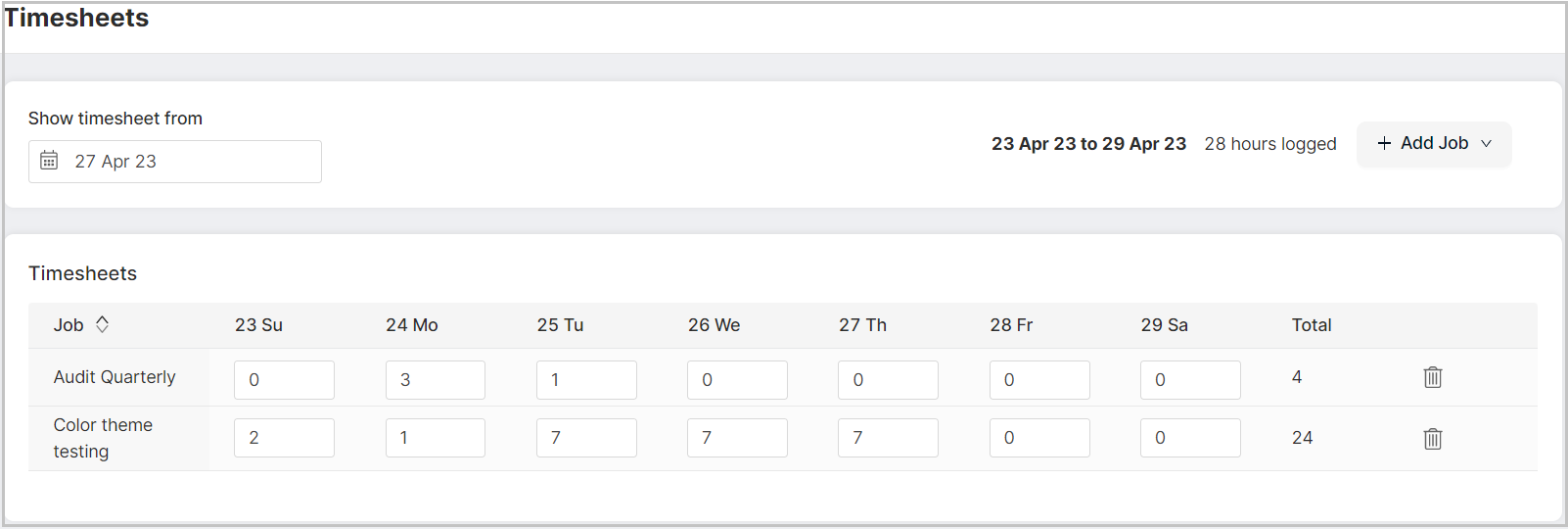
Timesheets allow you to view and log your hours against multiple jobs, one week at a time. Timesheets are displayed by default. If you do not want this option, it can be switched off by getting in touch with our support team.
View Timesheets
- Click Timesheets from the left navigation bar
- Timesheet for the current week is displayed
- Select a different date from Show timesheet from to view the timesheet for that week
Log hours
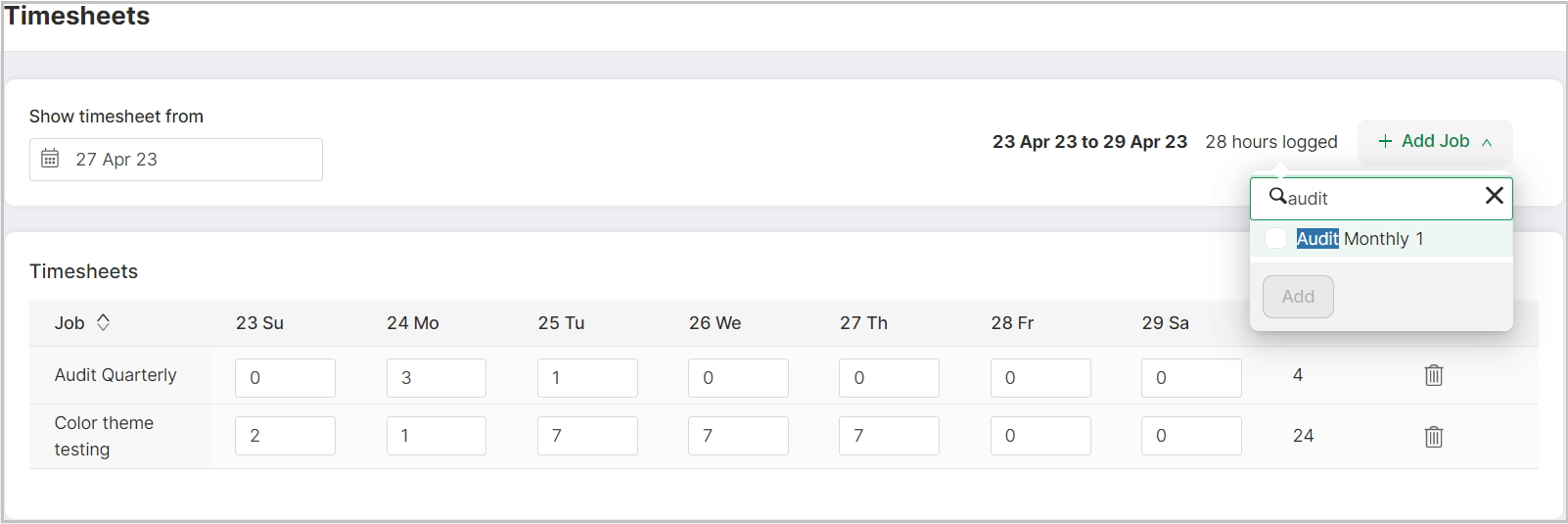
- Select a timesheet to view
- Select +Add Job and select a job from the value picker. Jobs already added to the timesheet will be hidden to avoid accidental deletion
- Simply log or edit your time for the job you have added
- You can add more jobs if required
- Click Save
Delete a Job
- Click the bin icon to delete a job
Note
- You can select to view timesheets up to 12 months prior to the current week
- You can edit/log your hours up to 12 months prior to the current week
- You cannot fill timesheets for future weeks