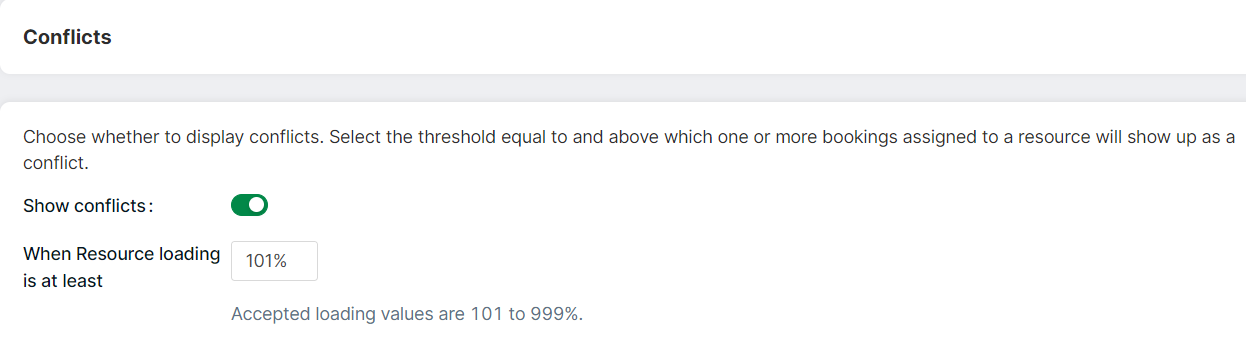Enable Conflicts
To enable the display of conflicts:
- Select Settings → Plans → Conflicts from the left navigation menu. The Conflicts page will be displayed
- Move the slider to enable the display of conflicts. The loading threshold field is now visible. By default, the loading threshold is set to 120%. Enter a value between 101% to 999% (both inclusive)
- Click Save changes