C-me
Understand C-me
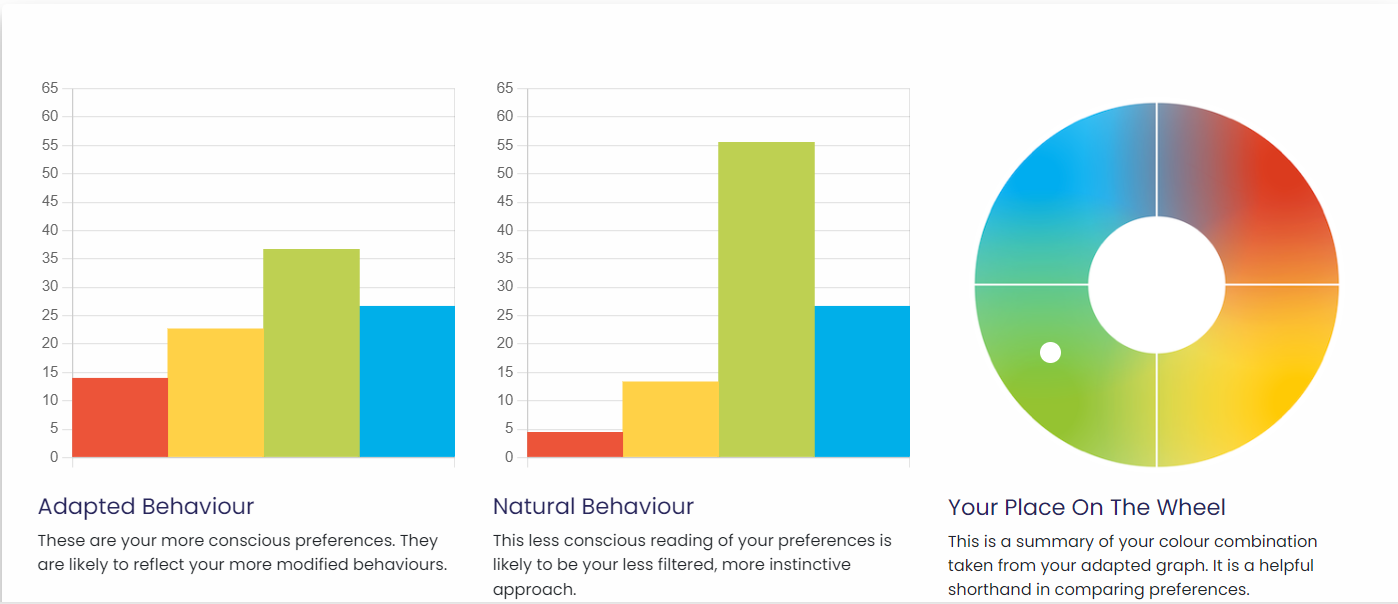
C-me is a behaviour profiling service from C-me that provides actionable insights based on behavioural profiles of each resource in your team, allowing you to build balanced teams based on personality traits. Access to C-me is controlled and you will need to purchase a C-me licence.
C-me invitations are sent out to resources, requesting them to complete a survey. The survey results are analysed to identify soft skills and build a personality profile for each resource. These soft skills are summarised in the form of 4 colours:
- Red
- Blue
- Green
- Yellow
Each colour corresponds to a set of behaviours. A resource can have a combination of these behaviours in varying degrees.
Behaviours are further broken down into two types:
- Adapted behaviour
- Natural behaviour
In Retain, only the Adapted behaviour will be considered as this behaviour is most relevant to work environments.
The personality profiles are fed back into Retain as "skills" that can be filtered or included in role requirements.
A planner can use this information to get an idea of the balance of personality-types when building their teams. This allows you to build balanced teams based on diverse personality traits.
Note
A service account is necessary for the C-me integration to work correctly. These can be set up after purchasing a C-me licence.
Understand C-me colours
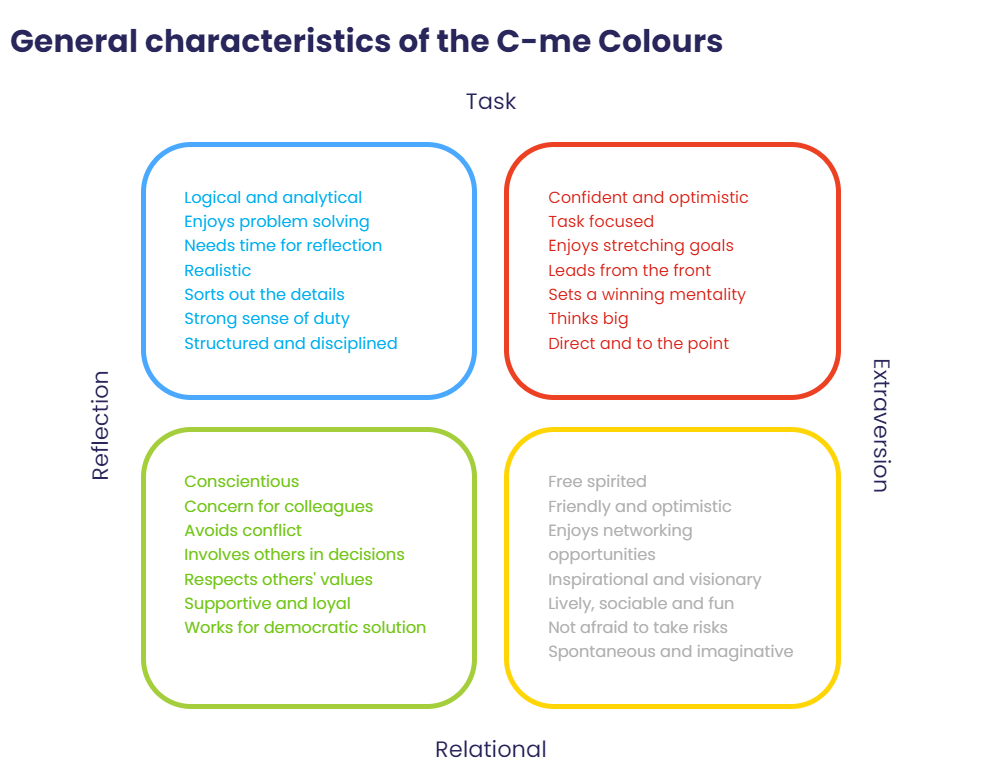
The above image gives you an idea of what the colours mean. A C-me colours button will always be present on your C-me profile. Click the button to find out the meaning of the colours.
Invite users to complete a C-me survey
You require Admin permissions to send survey invitations. See invite users to complete a C-me survey.
Note
You will be invited to complete the C-me survey only once. If you need to access the portal after your initial login, use the C-me link and login with your username and password. The initial invite works only once.
What is in the C-me survey
Create a C-me account and then fill in the survey. The survey has 15 questions with a set of statements which you will have to rank as per your personality.
Import C-me survey results into Retain
After a user has completed their survey, C-me sends the results of the survey to Retain Cloud. The complete C-me data is imported into Retain on a nightly basis.

If you decide to create more than one profile on the C-me portal, select the Set as default option for the correct profile to ensure data gets imported to Retain.
View C-me details on Retain
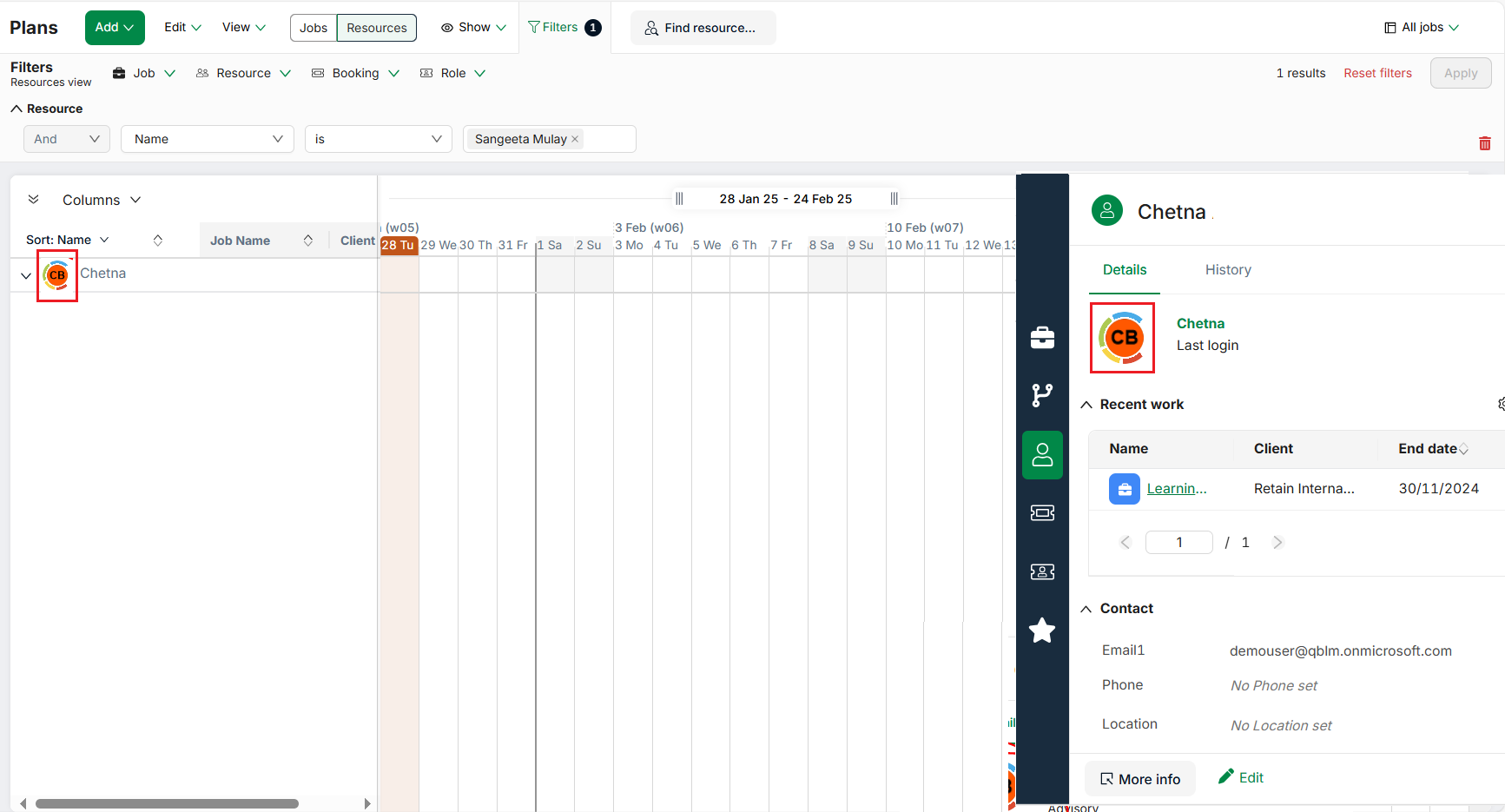
After you have completed your survey and the results have been imported, the C-me colours associated with you will be displayed around your profile picture on:
- Plans and Table View pages
- Resource details pane
- Results in Suggestions details pane
- 'Find resources' popup
The Talent Profile and the Resource Details pane has a section called C-me traits which displays a chart showing the different colour levels associated with the resource. Above the chart is a About C-me colours button which explains what the colours mean.
The Skills section on Talent Profile also has a C-me traits section displaying the primary colour traits of the resource.
You can filter resources by their C-me traits and by colour on the Plan and Table view.
Still have questions? Contact C-me: support@colour-profiling.com