Simplified navigation
Simplified navigation allows ease of use and significant performance benefits when navigating through a large number of records. The following navigation aids have been used on the Plans and Table view pages. These navigation aids are dynamic and switch on when you have 3 or more pages of records.
Page navigation
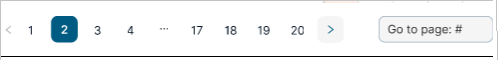
To navigate between pages, click on the page numbers or use the < and > arrows. To go to a specific page, select/enter a page number in Go to page.
Page Cache
The last two pages visited on Planner, are cached, allowing for a quicker viewing without having to reload the page. For example, you visit page 1, 4 and 8 on the Planner. Pages 4 and 8 are cached. This allows you to quickly navigate back and forth between pages.
Number of records
The number of Jobs or Resources per page is configurable based on your licence. By default, 20 Jobs/Resources are displayed on the Planner/Table view in the Job/Resource view.